| 일 | 월 | 화 | 수 | 목 | 금 | 토 |
|---|---|---|---|---|---|---|
| 1 | 2 | 3 | ||||
| 4 | 5 | 6 | 7 | 8 | 9 | 10 |
| 11 | 12 | 13 | 14 | 15 | 16 | 17 |
| 18 | 19 | 20 | 21 | 22 | 23 | 24 |
| 25 | 26 | 27 | 28 | 29 | 30 | 31 |
- 파일 탐색기
- n번방 자료실
- 이녁 하늘
- 건강
- 지역화
- 오블완
- Soluling
- Directory Opus
- 티스토리챌린지
- ANDAR
- 한글패치
- v3
- Alchemy CATALYST 2023
- 디스크샷
- 백신
- 레시피
- 파솔로 2022
- 운동
- 한글2024
- Alchemy CATALYST 2021
- 반디집
- 한글 패치
- 한글화
- 안다르
- 탐색기
- 국민연금
- 여행
- 이녁하늘
- 파일관리자
- 범용 태그 편집기
- Today
- Total
이녁 하늘 아래
Monkey’s Audio 10.96 한국어 패치 본문
Monkey’s Audio 10.96 한국어 패치
음악을 사랑하는 애호가라면 몇 가지 앱들이 필요한 음악 관련 앱중의 하나입니다.
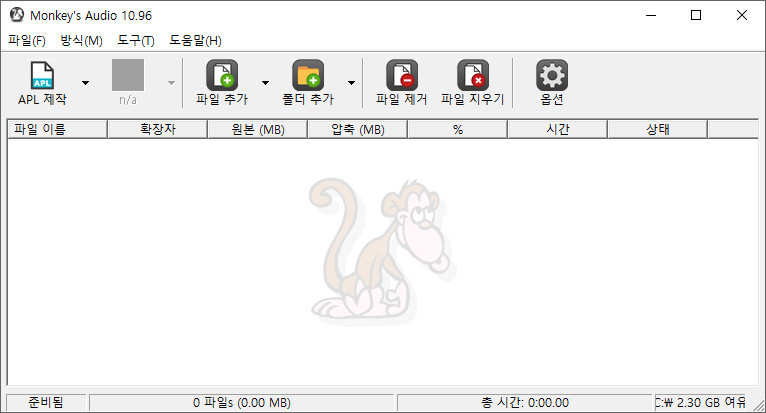
Description
Monkey’s Audio is a fast and easy way to compress digital music. Unlike traditional methods such as mp3, ogg, or wma that permanently discard quality to save space, Monkey’s Audio only makes perfect, bit-for-bit copies of your music. That means it always sounds perfect – exactly the same as the original. Even though the sound is perfect, it still saves a lot of space (think of it as a beefed-up Winzip™ for your music). The other great thing is that you can always decompress your Monkey's Audio files back to the exact, original files. That way, you'll never have to recopy your CD collection to switch formats, and you'll always be able to perfectly recreate the original music CD.
설명
Monkey's Audio는 디지털 음악을 압축하는 빠르고 쉬운 방법입니다. 공간을 절약하기 위해 음질을 영구적으로 버리는 mp3, ogg 또는 wma와 같은 기존 방식과 달리, Monkey's Audio는 음악의 완벽한 비트 단위 복사본만 만듭니다. 즉, 항상 원본과 똑같은 완벽한 사운드를 제공합니다.
사운드는 완벽하지만 여전히 많은 공간을 절약할 수 있습니다(음악을 위한 강화된 Winzip™이라고 생각하세요). 또 다른 장점은 언제든지 Monkey의 오디오 파일을 정확한 원본 파일로 다시 압축 해제할 수 있다는 것입니다. 이렇게 하면 형식을 바꾸기 위해 CD 컬렉션을 다시 복사할 필요가 없으며, 언제나 원본 음악 CD를 완벽하게 재생할 수 있습니다.
버전 기록
- Changed: Updated to FLAC 1.5.0.
- Changed: Updated to Visual Studio 17.13.0.
- NEW: Added support for setting cover art when tagging through the command line. Specify "Cover" as the field and pass a filename to tag with. Example: mac.exe "C:\1.ape" -t "Artist=Metallica|Cover=C:\1.jpg"
- Changed: Increased the default number of files to process at once (using the max between machines cores divided by 4 and 4).
- Changed: Slight improvement to rendering the toolbar images.
- Changed: Updated to WavPack 5.8.0.
- Changed: Reworked how images are freed to work around a Clang warning about unsafe deletion (warning could even be a Clang bug).
홈페이지 : Monkey's Audio 홈페이지
첨부 파일 1096:
- 설치 파일
- 프로그램 설치 폴더에 패치파일을 덮어쓰기
- x64용
추가 정보
Programs that support Monkey's Audio (Monkey's Audio를 지원하는 프로그램)
- JRiver Media Center: 원활한 APE 지원으로 최고의 플레이어이자 안전한 리퍼입니다.
- foobar2000: 간단하면서도 강력한 오디오 플레이어
- Exact Audio Copy (EAC): 최고의 리퍼... 완벽한 리핑을 보장합니다... 어서, 당신은 자신에게 빚을 졌습니다.
- dBPowerAMP Music Converter: 다양한 형식(APE 포함)으로 변환할 수 있는 훌륭한 도구
- Winamp: 소개가 필요 없는 플레이어
- Easy CD-DA Extractor: Monkey의 오디오를 지원하는 뛰어난 CD 리퍼(및 기타)
- Audacious Media Player: 인기 있는 오픈 소스 오디오 플레이어
- fre:ac: 훌륭한 사람이 만든 오디오 변환용 프로그램으로 큰 도움이 되었습니다(Windows, macOS, Linux 및 FreeBSD에서 작동합니다).
- Strawberry Music Player: 오디오 애호가를 위한 무료 프로그램입니다.
- AIMP: Windows 및 Android용 강력한 무료 오디오 플레이어입니다. 또한 오디오 파일로 작업할 수 있는 강력한 도구(태그 편집기, 오디오 변환기)도 포함되어 있습니다.
- Pure Audio Player: APE를 지원하는 Windows용 경량 오디오 플레이어입니다.
Lossless audio compression sites (무손실 오디오 압축 사이트)
- First Principles: 몇 가지 정보와 벤치마크가 있는 사이트
- WavPack.com: 멋진 사람이 만든 멋진 압축기
첨부 파일:
- 한국어 미지원
'한글화' 카테고리의 다른 글
| Serif Affinity Photo v2.6.5 업데이트 소식 및 언어 패치 (51) | 2025.10.28 |
|---|---|
| mp3DirectCut 2.39 (0) | 2025.03.17 |
| ACDSee Photo Studio Ultimate 2025 Build 18.0.1.3997 (184) | 2024.12.22 |
| 1by 1 v2.10 Mp3 디렉토리 플레이어 (9) | 2024.09.29 |
| ACDSee Gemstone Photo Editor 14.0.1.1183 한글 패치 (26) | 2024.08.31 |





