| 일 | 월 | 화 | 수 | 목 | 금 | 토 |
|---|---|---|---|---|---|---|
| 1 | 2 | 3 | 4 | 5 | ||
| 6 | 7 | 8 | 9 | 10 | 11 | 12 |
| 13 | 14 | 15 | 16 | 17 | 18 | 19 |
| 20 | 21 | 22 | 23 | 24 | 25 | 26 |
| 27 | 28 | 29 | 30 |
- 범용 태그 편집기
- 레시피
- n번방 자료실
- 오블완
- 한글2024
- 이녁 하늘
- 여행
- 탐색기
- Directory Opus
- 이녁하늘
- 안다르
- 디스크샷
- 반디집
- 백신
- 지역화
- ANDAR
- Alchemy CATALYST 2023
- 국민연금
- 한글화
- 파솔로 2022
- 한글패치
- 파일 탐색기
- v3
- Soluling
- 티스토리챌린지
- 운동
- 파일관리자
- 건강
- Alchemy CATALYST 2021
- 한글 패치
- Today
- Total
이녁 하늘 아래
Soluling build 1.0.1058 / Soluling localization tool 본문
Soluling Enterprise build 1.0.1058 / A Localization and Translation Software Tool
Soluling Enterprise is the easiest way to create and maintain multilingual software, documents, and data. Add Soluling to your development process. It will scan your files locally on your build server or development machine without sending source code to the localization service or giving access to your repository to the localization service. When scanning, Soluling completely separates strings from your files, allowing translators and developers to work simultaneously.
Soluling allows you to localize everything: strings, layouts, images, colors, etc. Soluling has a visual editor that displays native and localized user interfaces in real-time. Soluling knows even the most complex resource formats. No need to limit yourself to just a simple JSON. Soluling knows the project's file formats. For example, instead of selecting dozens of .resx, .xaml, and/or .rc files, you choose just one: a .csproj, .vbroj, .sln, .exe, or .dll file.
Soluling Enterprise는 다국어 소프트웨어, 문서 및 데이터를 생성하고 유지 관리하는 가장 쉬운 방법입니다. Soluling 을 개발 프로세스에 추가하세요. 소스 코드를 로컬라이제이션 서비스로 보내거나 로컬라이제이션 서비스에 저장소에 대한 액세스 권한을 부여하지 않고도 빌드 서버 또는 개발 컴퓨터에서 로컬로 파일을 스캔합니다. 스캔할 때 Soluling은 파일에서 문자열을 완전히 분리하여 번역가와 개발자가 동시에 작업할 수 있습니다.
Soluling을 사용하면 문자열, 레이아웃, 이미지, 색상 등 모든 것을 로컬라이즈할 수 있습니다. Soluling에는 네이티브 및 로컬라이즈된 사용자 인터페이스를 실시간으로 표시하는 시각적 편집기가 있습니다. Soluling은 가장 복잡한 리소스 형식도 알고 있습니다. 단순한 JSON에만 국한할 필요가 없습니다. Soluling은 프로젝트의 파일 형식을 알고 있습니다. 예를 들어 수십 개의 .resx, .xaml 및/또는 .rc 파일을 선택하는 대신 .csproj, .vbroj, .sln, .exe 또는 .dll 파일 중 하나만 선택하면 됩니다.
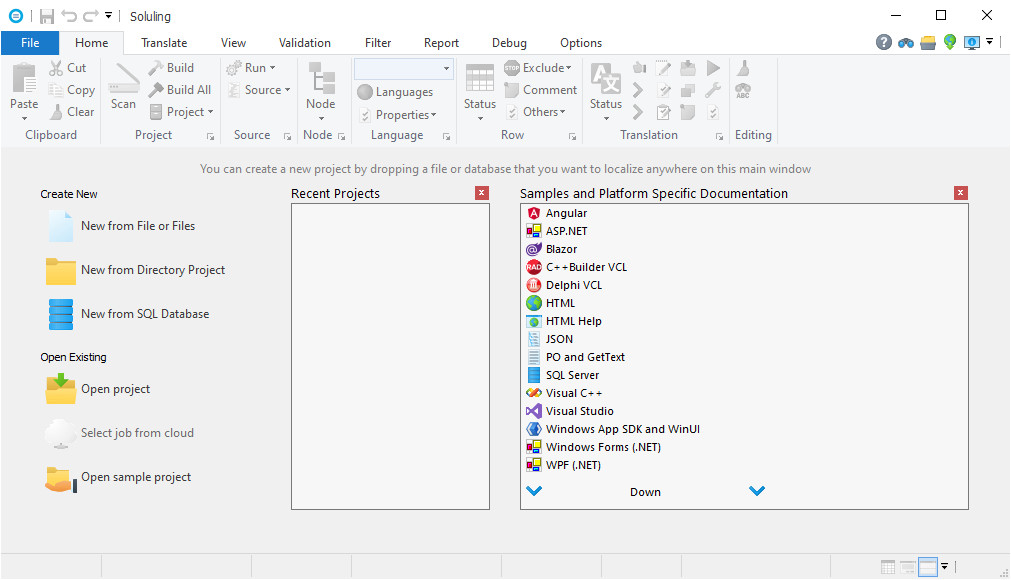
Soluling build 1.0.1064 Version History
Soluling 프로그램 다운로드는 아래 링크에서 클릭 후 설치 사용 가능(홈페이지에서 제공)
| 1.0.1064 download 22/04/2025 |
Improved Features(기능 향상)
- Multilizer VCL 컴포넌트 프로젝트(.m7p)에서 변환이 추가되었습니다.
- 와일드카드 제외의 성능이 개선되었습니다.
Bug Fixes(버그 수정)
- Soluling의 WPF 번역기가 텍스트 블록의 텍스트를 항상 번역하지 않았습니다.
- HTML: HTML 파일에 인코딩되지 않은 &(&가 아님)가 포함된 경우 스캔이 부정확했습니다.
- HtmlHelp: 코드 페이지 1252 또는 유니코드를 사용하지 않는 현지화된 .chm에서 번역을 가져오면 모지브레이크(mojibake)가 발생했습니다.
첨부 파일 1064:
- Soluling Enterprise build 1.0.1064 한국어 언어 파일
- 이전 언어 번역 파일 사용 불가(비호완)
- soluling v1.0.1064에서 빌드 후 사용
Soluling build 1.0.1063 Version History
업데이트
| 1.0.1063 download 14/04/2025 |
|
|
|
첨부 파일 1063:
- Soluling Enterprise build 1.0.1063 한국어 언어 파일
- 이전 언어 번역 파일 사용 불가(비호완)
- soluling 1.0.1063에서 빌드 후 사용
Soluling build 1.0.1062 Version History
기능 향상
- SoluMake: -r option added to handle none-existing source files as errors.
버그 수정
- .NET: Soluling processed some linked resource file incorrectly causing "Could not find" message appearing.
- Translated duplicate did not find old unused string that have patterns.
첨부 파일 1062:
- Soluling build 1.0.1062 한국어 언어 파일
Soluling build 1.0.1060 Version History
Bug Fixes
- Delphi: Form sometimes view crashed if the form contained sub components having now rows.
Bug Fixes
Delphi: 양식에 현재 행이 있는 하위 구성 요소가 포함된 경우 양식 보기가 가끔 충돌했습니다.
Soluling build 1.0.1060 download(20/02/2025)
첨부 파일 1060:
- Soluling build 1.0.1060 한국어 언어 파일
- 사용법 : 프로그램 폴더에 복사( Soluling.ko )
- 새로 업데이트된 문자열 없음(이전 버전 언어 사용 가능)
Soluling build 1.0.1059 Version History
기능 향상
- 아마존 번역: 사용자 지정 용어에 대한 지원이 추가되었습니다. 지역 목록이 업데이트되었습니다.
- 마이크로소프트 번역기: 이제 지원되는 언어를 온라인에서 읽을 수 있습니다. 지역 목록 업데이트. 토큰 엔드포인트 선택이 간소화되었습니다.
- DeepL: 이제 지원되는 언어를 온라인에서 읽을 수 있습니다.
- 델파이: 이제 디스플레이에 스케일링이 있는 경우에도 런타임 언어 전환이 작동합니다.
- Delphi: TTreeView의 런타임 언어 전환은 이제 Delphi Athens로 컴파일된 애플리케이션에서 작동합니다.
- 델파이: 이제 솔루링에서 양식 편집기를 위한 타사 패키지를 로드하여 더 나은 시각적 경험을 제공할 수 있습니다.
- 소스코드 편집기가 행이 없는 항목도 선택할 수 있도록 개선되었습니다.
버그 수정
- 시각적 C++: SoluMake에 메시지 테이블(RT_MESSAGETABLE) 리소스 지원 추가.

| Soluling build 1.0.1059 download (17/02/2025) |
Soluling build 1.0.1054 Version History
Version New Features Improved Features Bug Fixes
| 1.0.1058 download 03/02/2025 |
|
|
|
| 1.0.1057 download 27/01/2025 |
|
||
| 1.0.1056 download 19/01/2025 |
|
|
|
| 1.0.1055 download 16/01/2025 |
|
||
| 1.0.1054 download 12/01/2025 |
|
||
| 1.0.1053 download 20/12/2024 |
|
||
| 1.0.1052 download 09/12/2024 |
|
홈페이지 : Soluling 홈페이지 바로가기
프로그램 다운로드:
Download Soluling setup file 1.0.1058 released on 03/02/2025.
View the version history ( 위 내용 참조)
시스템 요구 사양 : System requirements: Windows 10 or later.
첨부 파일 1058:
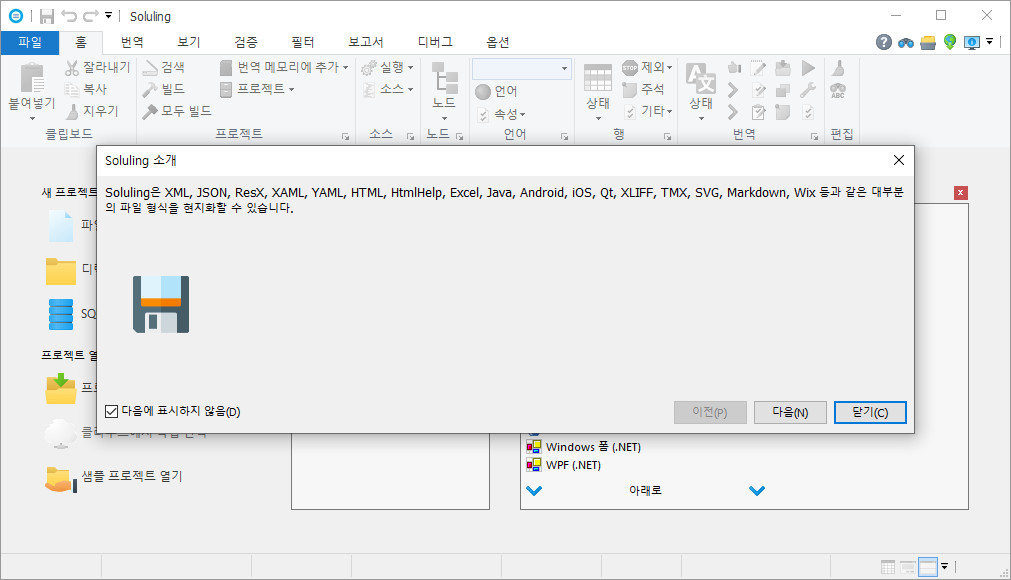
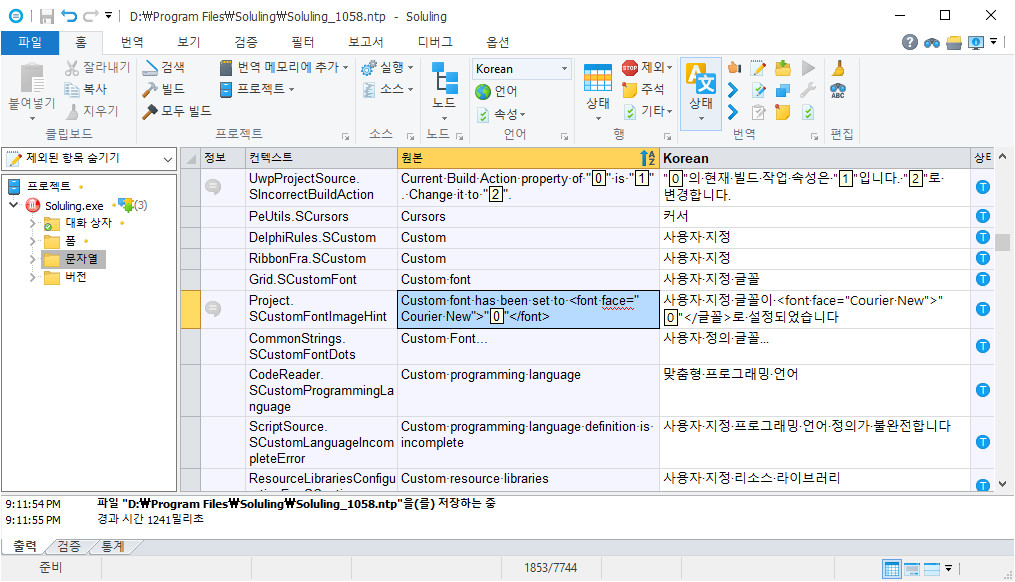
- 프로그램 설치 폴더에 언어 파일(soluling.KO)을 복사
- 자동인식.
- Soluling build 1.0.1058 한국어 언어 파일
첨부 파일 1059:
- 이전 번역 파일과 언어파일은 호환되지 않음
- 빌드 버전에 맞는 언어 파일 사용 권장(아니면 영문으로)
- Soluling build 1.0.1059 한국어 언어 파일
- Localization and Translation Software Tool | Soluling
관련 게시글 :
- Soluling Enterprise Build 1.0.1058 한국어
- 지역화 도구 / Soluling v1.0.1063의 기존 번역 활용 방법
게시글 이력 :
- 2025.03.03 Soluling build 1.0.1062 한국어 언어 파일 및 패치 내용 추가
- 2025.04.14 Soluling build 1.0.1063 한국어 언어 파일 및 패치 내용 추가
- 2025.04.23 Soluling build 1.0.1064 한국어 언어 파일 및 패치 내용 추가
'리소스' 카테고리의 다른 글
| Migrating from Sisulizer or other localization tools (0) | 2025.03.14 |
|---|---|
| 지역화 도구 / Soluling Enterprise 1.0.1060 (0) | 2025.02.23 |
| Alchemy CATALYST 2025 Release Notes (2) | 2025.02.06 |
| Resource HackerTM 5.27 (2) | 2024.11.10 |
| Passolo 2022 22.0.207.0 관련 정보 (2) | 2024.08.16 |


