| 일 | 월 | 화 | 수 | 목 | 금 | 토 |
|---|---|---|---|---|---|---|
| 1 | 2 | 3 | 4 | 5 | ||
| 6 | 7 | 8 | 9 | 10 | 11 | 12 |
| 13 | 14 | 15 | 16 | 17 | 18 | 19 |
| 20 | 21 | 22 | 23 | 24 | 25 | 26 |
| 27 | 28 | 29 | 30 |
- 반디집
- 건강
- 이녁하늘
- Alchemy CATALYST 2021
- 오블완
- 범용 태그 편집기
- 국민연금
- 파솔로 2022
- n번방 자료실
- 운동
- 백신
- 레시피
- 디스크샷
- Soluling
- 여행
- 파일 탐색기
- 탐색기
- 티스토리챌린지
- 한글화
- 한글 패치
- 지역화
- 파일관리자
- Alchemy CATALYST 2023
- ANDAR
- 한글패치
- v3
- 한글2024
- 이녁 하늘
- 안다르
- Directory Opus
- Today
- Total
이녁 하늘 아래
ACDSee Photo Studio Ultimate 2024 17.0.0.3568 본문
ACDSee Photo Studio Ultimate 2024 17.0.0.3568 한글 패치
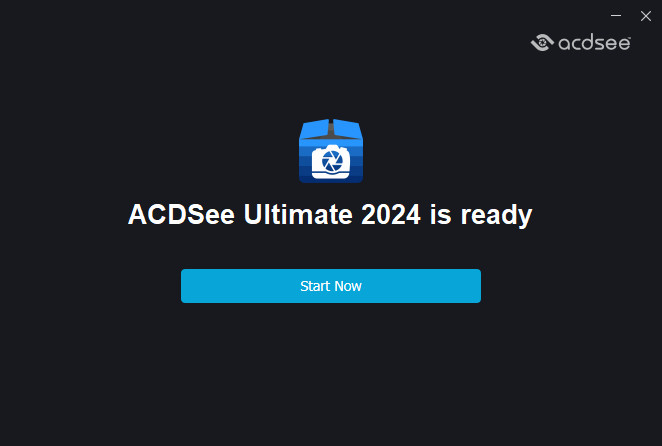
ACDSee 전문 이미지 보기 소프트웨어 - 이미지 관리, 사진 편집기, 디지털 사진, 디지털 자산 관리(DAM).
ACDSee는 가장 강력한 전문 디지털 이미지 관리 소프트웨어로, 보기, 편집, 관리, 인쇄, 현상, 멀티태스킹 등 다양한 모드를 지원합니다! ACDSee를 사용하면 디지털카메라와 스캐너에서 이미지를 효율적으로 가져올 수 있으며 일반적으로 사용되는 수십 가지 이상의 멀티미디어 형식이 제거됩니다.
가장 무거운 이미지 뷰어로서 이미지를 빠르고 고품질로 표시하며 내장 오디오 플레이어를 통해 멋진 슬라이드 쇼를 즐길 수 있습니다.
홈페이지 : ACDSee Photo Studio 홈페이지 바로가기
첨부 파일 :
- 영어 리소스 파일(\1033)
관련 정보 :
===================================
ACDSee Photo Studio Ultimate
===================================
Legend
+ New feature
o Enhancement
!! Bug fix
============================================
Version 17.0.0.3568 (20/September/2023)
+ AI Keywords, effortlessly organize and search for your photos using AI detected keywords for your images.
+ Embed ACDSee Keywords and Categories into IPTC Keywords and Supplemental Categories. Easily transfer your Keywords and Categories from ACDSee into IPTC and vice versa.
+ Filter the ACDSee Categories and Keywords lists in the Properties pane to quickly find what you want.
+ Automatic Import Options, import your options from ACDSee Photo Studio 2022 or newer.
+ AI Select Sky, Subject, and Background in Develop Mode for non-destructive editing.
+ New Masking Group in Develop Mode, find all your masking tools in one convenient place.
+ Copy and paste masks in Develop Mode, as well as duplicate masks, and convert masks into a Brush mask.
+ AI Sky Replacement in Edit Mode, replace your skies with a single click, and take your skies from simple to stunning.
+ AI Object Selection in Edit Mode, use the power of AI to effortlessly select objects in images without the need to make meticulous selections.
+ AI Select Background in Edit Mode, easily select the background of any image with a single click.
+ AI Face Edit in Edit Mode, new Eye Directions and a new Skin Group.
+ Brush Settings for Flow, Opacity, and Jitter in Edit Mode.
o AI Select Sky has been improved to handle reflections, and enhanced performance.
o AI Select Subject has Improved performance and accuracy.
o AI Face Edit has improved performance for zooming and panning.
o In People Mode, added an option to display a thumbnail and customizable metadata fields when hovering over a face thumbnail.
o Overhauled the Embed ACDSee Metadata process. Simplified the options and added the ability to skip the options and summary page.
o Added RAW support for 21 new camera models.
o Added or updated 150+ cameras and lenses in the Lens Correction feature.
o Improved Auto Category for ISO by increasing its ISO max range up to 102401+.
o Improved performance for Category Browsing: Selecting “include subcategories” no longer makes browsing run considerably slower.
o Improved performance when Expanding All on a large ACDSee Category or Keyword list.
o Improved HDR to remember the last preset used.
o Added support for Display P3 color profile on HEIC/HEIF images.
o Improved support for Google Pixel DNGs.
o Improved support for HEIC and added support for HIF files.
!! Fixed an issue where Imported Date was not visibly read-only.
!! Fixed an issue where the results from Advanced Search were being unnecessarily re-scanned.
!! Fixed an issue where page orientation settings wouldn’t be saved after printing.
!! Fixed an issue in Photomerge – Panorama where clicking Auto-Crop would also select the checkbox for Remove Vignetting.
!! Fixed an issue when after uploading to Flickr, a Page not Found error would appear.
!! Fixed an issue that would cause uploading to SmugMug to stop working.
============================================
Version 16.0.3.3188 (2/November/2022)
!! Fixed an issue where on first launch on a non-English locale OS, the application did not launch correctly.
!! Fixed an issue where Quick Search Options Import from 2022 to 2023 always turned off ‘Include ACDSee Metadata’ and ‘Include ACDSee Keywords’ options.
!! Fixed performance issues under specific circumstances while browsing local OneDrive folders.
!! Fixed an issue where the Properties pane displayed incorrect date if a file was missing Database Date.
!! Fixed an issue where Media mode panes were hidden after restarting the application.
!! Fixed an issue where Media mode navigation arrows were unable to go to the previous group in a certain scenario.
!! Fixed an issue where local adjustments made in Develop mode using Pixel Targeting on Raw files did not show up in other modes.
!! Fixed an issue where hitting the Done button in Face Edit filter didn’t exit the filter at certain DPIs.
!! Fixed an issue where the sliders in Face Edit filter disappeared while resizing the application window.
!! Fixed a resource allocation issue in Pixel Targeting.
===================================
ACDSee Photo Studio 얼티밋
===================================
범례
+ 새로운 기능
o 향상
!! 버그 수정
====================================================
ACDSee Photo Studio 2024 버전 17.0.0.3568 (20/September/2023)
+ AI 키워드를 사용하면 이미지에 대해 AI가 감지 한 키워드를 사용하여 사진을 쉽게 구성하고 검색 할 수 있습니다.
+ ACDSee 키워드 및 카테고리를 IPTC 키워드 및 보조 카테고리에 포함. 키워드와 카테고리를 ACDSee에서 IPTC로 또는 그 반대로 쉽게 전송할 수 있습니다.
+ 속성 창에서 ACDSee 카테고리 및 키워드 목록을 필터링하여 원하는 것을 빠르게 찾을 수 있습니다.
+ 자동 가져오기 옵션, ACDSee Photo Studio 2022 이상에서 옵션을 가져옵니다.
+ 비파괴 편집을 위해 개발 모드에서 하늘, 피사체 및 배경을 선택하는 AI.
+ 보정 모드의 새로운 마스킹 그룹, 모든 마스킹 도구를 한곳에서 편리하게 찾을 수 있습니다.
+ 보정 모드에서 마스크를 복사하여 붙여넣고, 마스크를 복제하고, 마스크를 브러시 마스크로 변환할 수 있습니다.
+ 편집 모드의 AI 하늘 교체 기능으로 클릭 한 번으로 하늘을 교체하고 단순한 하늘에서 멋진 하늘로 바꿀 수 있습니다.
+ 편집 모드에서 AI 개체 선택, AI의 힘을 사용하여 세심한 선택 없이도 이미지에서 개체를 쉽게 선택할 수 있습니다.
+ 편집 모드에서 AI 배경 선택, 한 번의 클릭으로 이미지의 배경을 쉽게 선택할 수 있습니다.
+ 편집 모드의 AI 얼굴 편집, 새로운 시선 방향 및 새로운 피부 그룹.
+ 편집 모드에서 흐름, 불투명도 및 지터에 대한 브러시 설정.
o AI 하늘 선택이 반사를 처리하도록 개선되었으며 성능이 향상되었습니다.
o AI 피사체 선택의 성능과 정확도가 향상되었습니다.
o AI 얼굴 편집의 확대/축소 및 패닝 성능이 개선되었습니다.
o 인물 모드에서 얼굴 썸네일 위로 마우스를 가져갈 때 썸네일 및 사용자 지정 가능한 메타데이터 필드를 표시하는 옵션이 추가되었습니다.
o ACDSee 메타데이터 임베드 프로세스를 점검했습니다. 옵션을 간소화하고 옵션 및 요약 페이지를 건너뛸 수 있는 기능을 추가했습니다.
o 21개의 새로운 카메라 모델에 대한 RAW 지원 추가.
o 렌즈 보정 기능에 150개 이상의 카메라 및 렌즈를 추가하거나 업데이트했습니다.
o ISO 최대 범위를 최대 102401+까지 늘려 ISO 자동 카테고리를 개선했습니다.
o 카테고리 브라우징 성능이 개선되었습니다: "하위 카테고리 포함"을 선택해도 더 이상 검색 속도가 상당히 느려지지 않습니다.
o 큰 ACDSee 카테고리 또는 키워드 목록에서 모두 확장 시 성능이 개선되었습니다.
o 마지막으로 사용한 사전 설정을 기억하도록 HDR이 개선되었습니다.
o HEIC/HEIF 이미지에 P3 색상 프로필 표시 지원이 추가되었습니다.
o Google Pixel DNG에 대한 지원이 개선되었습니다.
o HEIC에 대한 지원이 개선되고 HIF 파일에 대한 지원이 추가되었습니다.
!! 가져온 날짜가 눈에 띄게 읽기 전용이 아닌 문제가 수정됨
!! 고급 검색의 결과가 불필요하게 다시 스캔되던 문제를 수정함
!! 인쇄 후 페이지 방향 설정이 저장되지 않던 문제를 수정함
!! 포토머지 - 파노라마에서 자동 자르기를 클릭하면 비네팅 제거 확인란도 선택되던 문제를 수정함
!! 플리커에 업로드한 후 페이지를 찾을 수 없음 오류가 표시되던 문제를 수정함
!! SmugMug에 업로드가 작동을 멈추게 하는 문제를 수정함
ACDSee Photo Studio 2024 버전 17.0.1.3578 (04/Oct./2023)
============================================
Version 17.0.1.3578 (04/Oct./2023)
Improvements
- Fixed a crash caused by specific Embed ACDSee Metadata settings.
- Fixed an issue that could cause ACDSee Keywords and Categories to retain their hierarchy when embedded to IPTC.
- Fixed a keyboard shortcut not working correctly with some selection tools in Edit mode.
- Fixed an issue that caused the Keywords pane not to display contents in some cases.
- Corrected a cosmetic issue with Pixel Targeting in Develop mode.
- Fixed a crash caused by browsing RAWs developed with specific settings in ACDSee 2023.
- Corrected a text bug in Database Conversion.
- Fixed an issue that caused some View mode keyboard shortcuts to be lost.
Note: If you believe this issue has affected your View mode keyboard shortcuts, you can reset them to default in View mode by opening Tools > Customize Shortcuts, and clicking Reset.
Known Issues
- When using Sky Replacement on two layers of different sizes, the smaller layer’s sky will bleed outside of the selected layer.
- Cannot create a new folder in the SmugMug uploader.
- Actions Browser can only be invoked in one instance of ACDSee in Manage mode.
- Drag & drop from mobile devices to Windows® Explorer® does not work but dragging and dropping from mobile devices within ACDSee is supported.
- ACDSee uses the base layer’s color profile for any additional layers.
- .acdc format is not supported in Develop mode.
- In the ACDSee Layered Editor, masks cannot be added when using the Move tool.
- Watermark shows an incorrect preview in certain scenarios.
- Color images turn to black and white when added as layers on grayscale images.
- It is recommended that you restart ACDSee after importing a Lightroom™ database.
- Reset Layout does not reset multiple image baskets.
- Keyword fields are limited to 64 characters.
- If a video cannot be decoded, it will not be returned by the Video Special Items search.
- UTF-16 files missing a byte order mark cannot be imported as a keyword list.
- Pasting files in View mode may produce unexpected results.
- ACDSee 365 mode does not support multiple image baskets.
- If you close the Recording Actions dialog, it is hidden until the next Action recording.
- Copying a layer does not include copying layer effects.
- GPR thumbnail may not display when importing from or browsing in a camera device.
- Importing images from a network location with the option of “Preserve subfolder names” may not import images properly.
- Database conversion and database export/import do not transfer keyword and category keyboard shortcuts.
Not Supported
- ACDSee does not preserve layers when editing GSD, PSD and TIFF files.
- Canon C-RAW is not supported.
- IPTC metadata is not supported for HEIC files.
- .acdc files created in ACDSee Ultimate 2024 are not supported in Ultimate 2021 or older.
ACDSee Photo Studio Ultimate 2024 Build 17.0.2.3593 업데이트
Homepage: https://www.acdsee.com/
다운로드 :
- acdsee-photo-studio-ultimate-2024-win-x64.exe
- acdsee-photo-studio-ultimate-2024-0-2-3593-win-x64-en.exe
관련 게시글 : ACDSee Photo Studio Ultimate 2025 Build 18.0.0.3929 바로가기
'소프트웨어' 카테고리의 다른 글
| WinSnap 6.1.1 - 화면 캡처 도구 (0) | 2023.10.03 |
|---|---|
| 7zSFX_Constructor 4.6 (0) | 2023.09.25 |
| EaseUS Partition Master 18.0 Build 20230912 (0) | 2023.09.19 |
| Inno Setup이란? (0) | 2023.09.17 |
| Inno Setup으로 설치 프로그램 만들기 (0) | 2023.09.17 |




