| 일 | 월 | 화 | 수 | 목 | 금 | 토 |
|---|---|---|---|---|---|---|
| 1 | 2 | 3 | 4 | 5 | ||
| 6 | 7 | 8 | 9 | 10 | 11 | 12 |
| 13 | 14 | 15 | 16 | 17 | 18 | 19 |
| 20 | 21 | 22 | 23 | 24 | 25 | 26 |
| 27 | 28 | 29 | 30 |
- 레시피
- 디스크샷
- 파일 탐색기
- 파일관리자
- 안다르
- 탐색기
- v3
- 건강
- 이녁 하늘
- 오블완
- Directory Opus
- 이녁하늘
- Soluling
- 한글패치
- Alchemy CATALYST 2023
- 여행
- 반디집
- 범용 태그 편집기
- ANDAR
- 백신
- Alchemy CATALYST 2021
- 국민연금
- 한글 패치
- 파솔로 2022
- 운동
- 한글화
- 지역화
- n번방 자료실
- 한글2024
- 티스토리챌린지
- Today
- Total
이녁 하늘 아래
PartitionGuru v4.9.5.508 x64 본문
PartitionGuru v4.9.5.508 x64 / 파티션 전용 도구(유틸리티)
All-around partition manager software helps you recover lost data, resize/split partition, backup files, edit hex data, check bad sectors, manage virtual disks, erase data, etc.

Eassos PartitionGuru v4.9.5.508 의 파일은 제작사(Eassos)에서 프로그램 명칭이 DiskGenius으로 변경되었으며 이 파일명(PartitionGuru)으로 된 파일은 한글화가 아마도 마지막 버전입니다. 자료의 보관용으로 여기에 보관합니다.
첨부 파일 :
++ 단일 파일(x64용)
++ 한글 지원
++ 단일 압축 해제 후 사용 가능
PartitionGuru Release Note:
[ Ver 4.9.3 ]
1. Support formatting partition to EXT2/3/4 file system.
2. Display 64-bit NTFS volume ID.
3. Add a feature to change volume serial number.
4. Improve file preview for text files and judge character encoding automatically.
5. Hex editor improves support for EXT4 file system.
6. Improve application stability while it is recovering files.
7. Improve the support for mp4 files in file recovery feature.
8. Fix a display error that happened when partition on FDD disk exceeded capacity.
9. Fix an issue that sometimes files couldn't be selected after clicking "Files" tab.
[ Ver 4.9.2 ]
1. Display and read files in EXT4 partition.
2. Hex editor supports Go To Sector operations related to EXT4 file system.
3. Hex editor supports Data Template related to EXT4 file system.
4. Support FDD disk or image which is formatted to EXT4.
5. Add support displaying data allocation table for EXT4 partition.
6. Mouse cursor in data allocation table can be moved by Up and Down keys, and the cursor cannot be moved out of the table.
7. When operating GUID partition for MAC, it won't clear master boot record if not needed.
8. Optimize the way of showing file cluster list.
9. Fixed an issue that it couldn't backup and restore partition table which contains EXT2/3/4 partition.
10. Fixed an issue that it didn't correctly display icon for folders in EXT3 partition.
11. Fixed an issue that in some cases it couldn't extend partition.
12. Fixed an issue that hex editor couldn't enter capitalized hex characters (A-F).
[ Ver 4.9.1 ]
1. Add "Apply" button to "Construct Virtual RAID" window so that program can show result in time after changing parameters.
2. Improve speed to read files from virtual RAID.
3. The main interface is able to show configuration information of virtual RAID.
4. Fixed an issue in 32-bit application that it couldn't create logical partition on extended partition.
5. Fixed an issue that application couldn't copy files to network computer.
6. Fixed an issue that in some cases application crashed when deleting files directly.
7. Fixed an issue that in some cases application couldn't restore FAT32 partition from image file and failed to load FAT32 image file to extract data.
8. Fixed an issue for file recovery that in some situations application didn't update scanning result immediately after loading scanning progress.
- 설치된 포터블용(보관용)
- 영문 버전
제작사 : 프로그램 홈페이지 바로가기
DiskGenius 5.4.5 1412
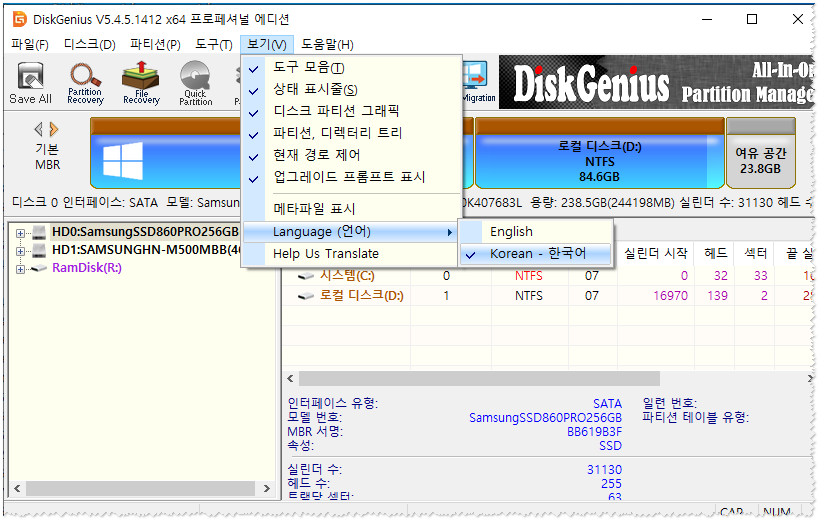
첨부 파일 :
- 설치된 버전
- x32, x64
DiskGenius Professional v5.6.0.1565
- 설치용: https://download2.eassos.com/DGEngSetup5601565.exe
- 포터블 x86: https://download2.eassos.com/DGEng5601565_x86.zip
- 포터블 x64: https://download2.eassos.com/DGEng5601565_x64.zip
추가 정보 : DiskGenius 5.6.0.1565 - 파티션 관리 도구
도움 게시글 : 하드디스크 불량섹터 복구 프로그램 사용법
DiskGenius Professional v5.6.1.1580
- 설치용: https://download2.eassos.com/DGEngSetup5611580.exe
- 포터블 x86: https://download2.eassos.com/DGEng5611580_x86.zip
- 포터블 x64: https://download2.eassos.com/DGEng5611580_x64.zip
- 위 링크를 클릭하여 다운로드
다른 팁: Wim 파일 1회 부팅 우클릭 메뉴
첨부 파일 00 :
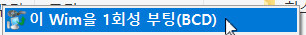
실행 방법:
OnceBootBCD파일을 사용하는 컴퓨터( 실컴 )에 아무곳에나 두고, 한번 실행하면 Wim & vhd 파일 우클릭에 등록되고, 다시 한번 실행하면 우클릭 등록이 자동 해제됩니다.
'소프트웨어' 카테고리의 다른 글
| WizTree 4.09 - 세계에서 가장 빠른 디스크 공간 분석기 (0) | 2022.08.15 |
|---|---|
| hard.disk.sentinel.pro.6.01 (1) | 2022.08.07 |
| 프로그램 자료실 #5 (0) | 2022.07.30 |
| 프로그램 자료실 #4 (0) | 2022.07.30 |
| 프로그램 자료실 #3 (0) | 2022.07.30 |


