| 일 | 월 | 화 | 수 | 목 | 금 | 토 |
|---|---|---|---|---|---|---|
| 1 | 2 | 3 | 4 | 5 | 6 | 7 |
| 8 | 9 | 10 | 11 | 12 | 13 | 14 |
| 15 | 16 | 17 | 18 | 19 | 20 | 21 |
| 22 | 23 | 24 | 25 | 26 | 27 | 28 |
- Soluling
- 파솔로 2022
- 파일관리자
- 안다르
- 오블완
- 한글화
- 반디집
- 백신
- 운동
- 노령연금
- ANDAR
- 범용 태그 편집기
- Directory Opus
- 지역화
- 티스토리챌린지
- 디스크샷
- 국민연금
- 탐색기
- 레시피
- 한글패치
- 한글 패치
- 이녁하늘
- 건강
- 파일 탐색기
- 7z
- 한글2024
- 여행
- v3
- Alchemy CATALYST 2023
- 이녁 하늘
- Today
- Total
이녁 하늘 아래
RWS Passolo 2022 22.0.207.0 소식 본문
RWS Passolo 2022 22.0.207.0 소식
업데이트 소식
Passolo 2022 Cumulative Update 5.1 Hotfix (Build 22.0.207.0, Published on 9th of August 2024)
An issue has been identified in Passolo 2022 CU5 whereby the Trados Studio add-in cannot be loaded properly when CU5 is installed on top of a previous CU. This has been addressed in the CU5.1 release. There have been no other changes.
Passolo 2022 Cumulative Update 5 (Build 22.0.206.0, Published on 8th of August 2024)
Improvements
- This update introduces compatibility with Trados Studio and MultiTerm 2024. You can use this release with translation memories and termbases managed in Studio and MultiTerm.
Security enhancements
- We've upgraded the log4net.dll to version 2.0.17.0 in order to prevent it from being affected by the Apache log4net CVE-2018-1285 XML External Entity Vulnerability.
Fixed Issues
- Fixed an issue where an invalid ImageCollection.ImageStream element was written to Microsoft .NET 4.8 target files. (CRQ-37687)
- Fixed an issue with Chinese strings on certain items not being visible in the Resources display unless they were resized. (PAS-2129)
- Fixed an issue that prevented Passolo from applying changes made in the .NET parser to generate target files. (CRQ-37364)
- Fixed an issue that caused Passolo to not parse the AutomationProperties.Name attribute properly. This would result in issues with screen readers when using a different language than English. (PAS-2134)
- Fixed an issue that prevented users from creating cloud projects from Passolo. (CRQ-38881)
- Fixed an issue that occurred when looking up terms in MultiTerm, resulting in an empty MultiTerm window and Passolo crashing. (PAS-2154)
Passolo 2022 Cumulative Update 4 (Build 22.0.193.0, Published on 6th of March 2024)
This release enhances compatibility with Microsoft .NET 6-8-based projects while keeping maximum backward compatibility with the classic Microsoft .NET 4.8 Framework generation. We also addressed a few interoperability issues when working with MultiTerm termbases in Passolo.
Enhancements for Microsoft .NET projects (version 4.8, 6, 7, 8):
- Fixed an issue with the .NET dialog editor now showing any dialogs in certain situations. (CRQ-36409)
- Fixed an issue that caused the controls position to be set to the top left in certain dialogs. (CRQ-36338)
- Fixed an error that occurred when updating the string list of a DLL or generating the target file. (CRQ-36233)
- Fixed certain dialogs not being displayed in the Designer View. (CRQ-36232)
- Fixed an issue with controls not being shown in the dialog when translating Resource DLLs. (CRQ-36207)
- Fixed an issue that caused multiple "Out of memory" errors when checking string lists. (CRQ-36415)
- Fixed an error that occurred when trying to process .NET Core 3.1 files. (CRQ-36062)
- Fixed an issue that caused Source or Translation text to not be shown in the string list resource preview. (CRQ-36807)
- Fixed the "Process all resources ending with resources.dll as main assemblies" option in the .NET parser not working. (CRQ-36913)
More robust memory handling
- Fixed a memory leak that occurred when generating target files from a specific project. (CRQ-33101)
- Fixed an error that occurred when trying to update a string list. (CRQ-36884)
- Fixed an issue when checking translations that caused Passolo to be unresponsive and a "Passolo is running low on GDI" error to occur. (CRQ-36431)
Enhanced compatibility with MultiTerm integration and language handling
- Fixed a compatibility issue with MultiTerm 2022 SR2 that prevented users from connecting to GroupShare termbases. (PAS-2125)
- Fixed an issue that caused the Termbase Look Up window to be empty when the termbase contained sublanguages. (PAS-2126)
- Fixed an issue with the MultiTerm Add-In detecting terms in Croatian (Croatia) instead of Serbian (Latin, Serbia). (CRQ-27937)
- Fixed termbase entries not being shown for the Chinese (Traditional/Taiwan) language. (CRQ-36110)
홈페이지 : 다운로드 홈페이지 바로가기
첨부 파일 :
- 설치된 파일(En)
- 사용 라이선스 필요
- 사용 버전 Passolo 2022 22.0.207.0
The latest updates for Passolo are available for download on:
- 2022 CU5.1 https://downloadcentercdn.sdl.com/TP/Passolo/2022/CUs/CU5.1/Passolo2022.exe
- 2022 CU5.1 Translator https://downloadcentercdn.sdl.com/TP/Passolo/2022/CUs/CU5.1/Passolo2022Translator.exe
- 2022 CU4 https://downloadcentercdn.sdl.com/TP/Passolo/2022/CUs/CU4/Passolo2022.exe
- 2022 CU4 Translator https://downloadcentercdn.sdl.com/TP/Passolo/2022/CUs/CU4/Passolo2022Translator.exe
- 2022 SR1 https://downloadcentercdn.sdl.com/TP/Passolo/2022/SR1/Passolo2022.exe
- 2022 SR1 Translator https://downloadcentercdn.sdl.com/TP/Passolo/2022/CUs/SR1/Passolo2022Translator.exe
- 2022 CU3 https://downloadcentercdn.sdl.com/TP/Passolo/2022/CUs/CU3/Passolo2022.exe
- 2022 CU3 Translator https://downloadcentercdn.sdl.com/TP/Passolo/2022/CUs/CU3/Passolo2022Translator.exe
- 2022 CU2 https://downloadcentercdn.sdl.com/TP/Passolo/2022/CUs/CU2/Passolo2022.exe
- 2022 CU2 Translator https://downloadcentercdn.sdl.com/TP/Passolo/2022/CUs/CU2/Passolo2022Translator.exe
- 2022 CU1 https://downloadcentercdn.sdl.com/TP/Passolo/2022/CUs/CU1/Passolo2022.exe
- 2022 CU1 Translator https://downloadcentercdn.sdl.com/TP/Passolo/2022/CUs/CU1/Passolo2022Translator.exe
- 2022 https://downloadcentercdn.sdl.com/TP/Passolo/2022/RTM/Passolo2022.exe
- 2022 Translator https://downloadcentercdn.sdl.com/TP/Passolo/2022/RTM/Passolo2022Translator.exe
- 2018 CU 15 https://downloadcentercdn.sdl.com/TP/Passolo/2018/CUs/CU15/Passolo2018.exe
- 2018 Translator CU 15 https://downloadcentercdn.sdl.com/TP/Passolo/2018/CUs/CU15/Passolo2018Translator.exe
- 2018 CU 14 https://update.sdl.com/updates/update1/passolo18/live/Passolo2018_178.exe
- 2018 Translator CU 14 https://update.sdl.com/updates/update1/passolo18/live/passolo2018translator_178.exe
- 2018 CU 13 https://update.sdl.com/updates/update1/passolo18/live/Passolo2018_171.exe
- 2018 Translator CU 13 https://update.sdl.com/updates/update1/passolo18/live/passolo2018translator_171.exe
- 2018 CU 12 https://update.sdl.com/updates/update1/passolo18/live/passolo2018.exe
- 2018 Translator CU 12 https://update.sdl.com/updates/update1/passolo18/live/passolo2018translator.exe
- 2016 https://update.sdl.com/updates/update1/passolo16/live/passolo2016.exe
- 2016 Translator https://update.sdl.com/updates/update1/passolo16/live/passolo2016translator.exe
- 2015 https://update.sdl.com/updates/update1/passolo/live/Passolo2015.exe
- 2015 Translator https://downloadcentercdn.sdl.com/passolo/2015/Passolo2015Translator.exe
- 2011 https://downloadcentercdn.sdl.com/passolo/2011/SP9/Passolo2011_SP9_367.exe
- 2011 Translator https://downloadcentercdn.sdl.com/passolo/2011/SP9/PassoloTranslator2011_SP9_367.exe
- 2011 Essentials https://downloadcentercdn.sdl.com/passolo/2011/SP9/PassoloEssential2011_SP9_367.msi
Passolo 2018 CU8 Build 133 can be found on:
- https://downloadcentercdn.sdl.com/passolo/2018/CU8/Passolo2018.exe
- https://downloadcentercdn.sdl.com/passolo/2018/CU8/Passolo2018Demo.exe
- https://downloadcentercdn.sdl.com/passolo/2018/CU8/Passolo2018Translator.exe
파솔로 2022 스크린 샷
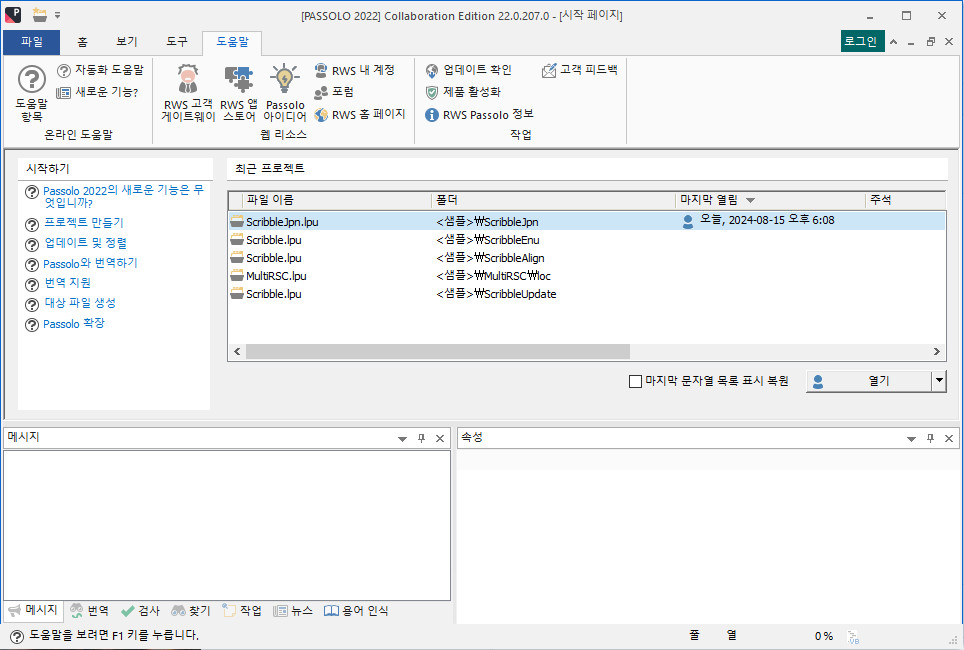
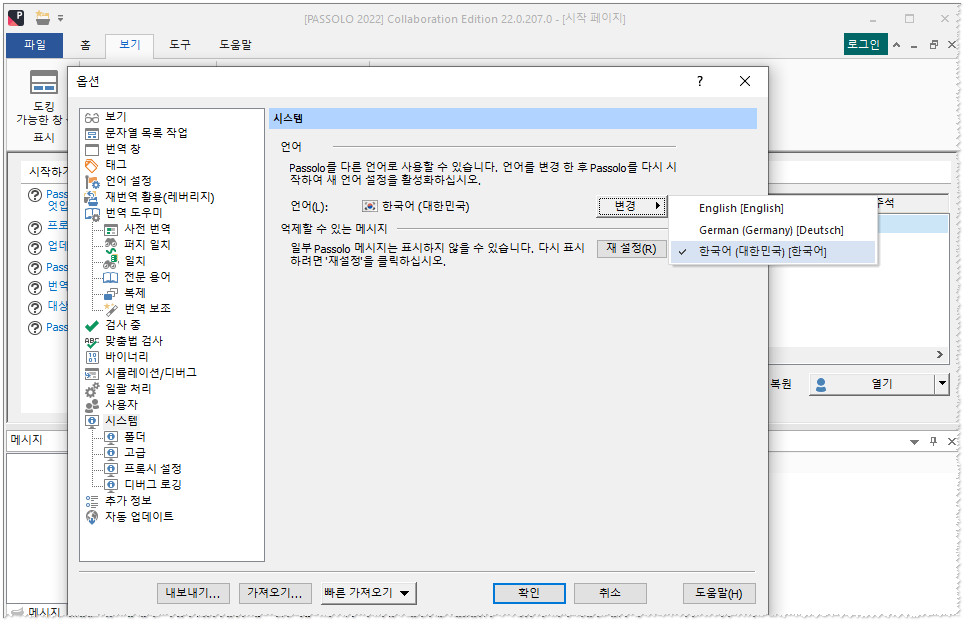
RWS Passolo 2022 22.0.239.0 소식
Details
We are constantly reviewing and improving our products. We release hotfixes and patches to solve customer issues as and when required. This article lists the product updates for Passolo 2022 to date. Product updates are bundled as updated full installers. This article explains how to install patches using the full installer. For more information about the issues that are fixed in the following update builds for Passolo 2022, see the list of product updates below.
Reference
Passolo 2022 Cumulative Update 6 (Build 22.0.239.0, Published on 30th April 2024)
Improvements
Introducing support for Microsoft .NET localization formats
This release adds support for Microsoft .NET 9, allowing you to translate files such as DLLs and assemblies that were created using that specific version of .NET.
Auth0 authentication when connecting to GroupShare
We've implemented the Auth0 authentication for Passolo users connecting to Trados GroupShare server-based translation memories and termbases.
Fixed Issues
Fixed an intermittent issue that caused Passolo to crash when importing an SDLXLIFF file. (CRQ-39562)
Fixed an issue with .NET target resources not containing Framework details if the source had custom DLL attributes. (CRQ-40750)
Fixed an issue with Passolo 2022 not setting the Target Framework for .NET Framework 3.5 DLLs correctly. (CRQ-40689)
Fixed an issue that caused Passolo to freeze when trying to preview dialog boxes with certain dependencies from third party development environment DevExpress. (CRQ-39826)
Fixed an issue in the Passolo .NET add-in which caused AutomationId strings to always be extracted from BAML files, while also making them unable to be excluded. (CRQ-39512)
Fixed an issue with Passolo .NET Parser which caused it to remove strings from certain .NET 8 DLLs. (CRQ-38946)
Fixed an issue with Windows Forms controls not being displayed correctly in preview. (CRQ-33828)
We've removed the Apache log4net 2.0.8.0 component due to redundancy and security concerns. (CRQ-31464)
Fixed an issue that occurred when trying to update a string list. Under certain circumstances, this could have resulted in a Passolo .NET - Exception: The type must be serialized for Deep copy error. (CRQ-41047)
Fixed an issue with Passolo not differentiating terms with capital or lower letters when running checks. This would have previously resulted in false positive messages. (CRQ-35700)
Fixed an issue which would result in an After parsing a value an unexpected character was encountered: M. Path error. (CRQ-32320)
Fixed an issue which caused Passolo to crash when updating the string list of a modified RC file. (CRQ-31196)
Fixed an issue with the Java properties parser which caused it to escape quotes when there were strings with and without escaped quotes present. (CRQ-10813)
Fixed an issue when trying to export a cloud project which resulted in the following error: ERROR - Server returned forbidden code with the following message: The requested resource was forbidden. No further details available. (CRQ-40731)
Fixed an issue which prevented translation memories from being added when using Passolo Translator 2022 with recent Trados Studio 2022 releases. (CRQ-39504)
첨부 파일 239 :
- C_원본 파일(ko-KR, 언어 포함)
참고
V3 Lite에서 클라우드 자동 분석 사용시 파솔로 파일 분석으로 인한 플러그인 일부 사용 불가로 인하여 파솔로 파서의 문제점 발생하며, 그로 인한 파일 파서에 따른 리소스 패치 불가함
만일 사용하고자 한다면 ASD 클라우드 서버에 보고되지 않도록 조치후 사용 가능
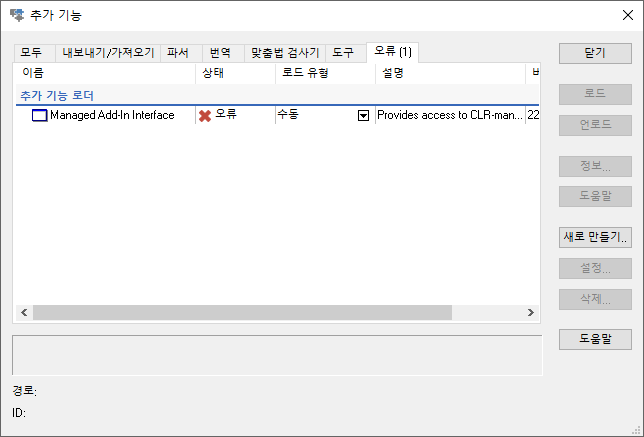
- 추가기능의 파서 문제로 리소스 문자열 추출 불가.
'리소스' 카테고리의 다른 글
| Alchemy CATALYST 2025 Release Notes (9) | 2025.02.06 |
|---|---|
| Passolo 2022 22.0.207.0 관련 정보 (2) | 2024.08.16 |
| LessMSI 2.1.1 - msi 추출 도구 (1) | 2024.07.17 |
| CMPa_Decryptor 24 (0) | 2024.06.15 |
| Resource Tuner v2.24 - 리소스 편집기 - 한국어 (1) | 2024.06.10 |



