| 일 | 월 | 화 | 수 | 목 | 금 | 토 |
|---|---|---|---|---|---|---|
| 1 | 2 | 3 | 4 | 5 | 6 | |
| 7 | 8 | 9 | 10 | 11 | 12 | 13 |
| 14 | 15 | 16 | 17 | 18 | 19 | 20 |
| 21 | 22 | 23 | 24 | 25 | 26 | 27 |
| 28 | 29 | 30 | 31 |
- 연금저축
- 레시피
- 지역화
- Directory Opus
- Alchemy CATALYST 2021
- 반디집
- n번방 자료실
- 파일관리자
- 누드 블로그
- 한글 2022
- Inno Setup
- 화면 캡처 도구
- 프로그램 자료실
- Alchemy CATALYST 2023
- 백신
- 범용 태그 편집기
- v3
- 파티션 복구
- 탐색기
- WinRAR
- Directory Opus Pro 12.33 Build 8659
- 한글 패치
- ANDAR
- 한글패치
- 노령연금
- 누드
- 국민연금
- 파일 관리자
- n번방자료실
- 파솔로 2022
- Today
- Total
이녁 하늘 아래
7-zip 22.00 업데이트 본문
7-Zip 22.00 업데이트
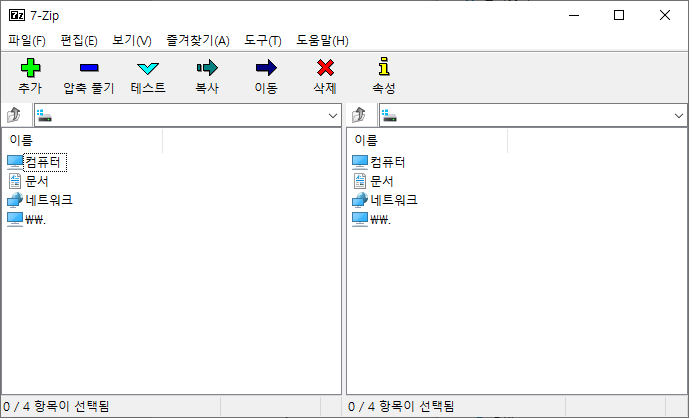
7-Zip is free software with open source. The most of the code is under the GNU LGPL license. Some parts of the code are under the BSD 3-clause License. Also there is unRAR license restriction for some parts of the code. Read 7-Zip License information.
You can use 7-Zip on any computer, including a computer in a commercial organization. You don't need to register or pay for 7-Zip.
The main features of 7-Zip
High compression ratio in 7z format with LZMA and LZMA2 compression
Supported formats:
Packing / unpacking: 7z, XZ, BZIP2, GZIP, TAR, ZIP and WIM
Unpacking only: APFS, AR, ARJ, CAB, CHM, CPIO, CramFS, DMG, EXT, FAT, GPT, HFS, IHEX, ISO, LZH, LZMA, MBR, MSI, NSIS, NTFS, QCOW2, RAR, RPM, SquashFS, UDF, UEFI, VDI, VHD, VHDX, VMDK, WIM, XAR and Z.
For ZIP and GZIP formats, 7-Zip provides a compression ratio that is 2-10 % better than the ratio provided by PKZip and WinZip
Strong AES-256 encryption in 7z and ZIP formats
Self-extracting capability for 7z format
Integration with Windows Shell
Powerful File Manager
Powerful command line version
Plugin for FAR Manager
Localizations for 87 languages
7-Zip works in Windows 10 / 8 / 7 / Vista / XP / 2019 / 2016 / 2012 / 2008 / 2003 / 2000.
업데이트 내용:
HISTORY of the 7-Zip
------------------------
22.00 2022-06-15
- 7-Zip now can extract APFS (Apple File System) images that can be used in DMG files.
- 7-Zip now can create TAR archives in POSIX (pax) tar format with the switches
-ttar -mm=pax or -ttar -mm=posix
- 7-Zip now can store additional file timestamps with high precision (1 ns in Linux) in tar/pax archives with the following switches:
-ttar -mm=pax -mtp=3 -mtc -mta
- New switches for Linux version for TAR archives:
-snoi : store owner/group ids in archive or set owner/group ids from archive to extracted files.
-snon : store owner/group names in archive
- New -snz switch to propagate Zone.Identifier stream to extracted files (Windows).
- New option "Propagate Zone.Id stream" in Tools/Options/7-Zip menu.
- New "Options" window in "Add to archive" allows to select what metadata must be included to archive. Also it allows to select new option "Do not change source files last access time".
- Some bugs were fixed.
21.07 2021-12-26
- 7-Zip now can extract VHDX disk images (Microsoft Hyper-V Virtual Hard Disk v2 format).
- New switches: -spm and -im!{file_path} to exclude directories from processing for specified paths that don't contain path separator character at the end of path.
- In the "Add to Archive" window, now it is allowed to use -m prefix for "Parameters" field as in command line: -mparam.
- The sorting order of files in archives was slightly changed to be more consistent for cases where the name of some directory is the same as the prefix part of the name of another directory or file.
- TAR archives created by 7-Zip now are more consistent with archives created by GNU TAR program.
홈페이지 바로가기 : 7z 홈페이지
첨부 파일 :
7-Zip for 64-bit Windows x64: https://7-zip.org/a/7z2200-x64.exe
7-Zip for 32-bit Windows x86: https://7-zip.org/a/7z2200.exe
'소프트웨어' 카테고리의 다른 글
| Text Editor Pro 22.3.0 - 텍스트 편집기 - 한국어 (0) | 2022.06.20 |
|---|---|
| EasyWinSetup 0.7.7 (2) | 2022.06.20 |
| PicPic 6.1.2 업데이트 (0) | 2022.06.20 |
| Affinity Photo (0) | 2022.06.19 |
| Zoner Photo Studio X 19.2203.2.381 업데이트 소식 (0) | 2022.06.19 |




